Download our Leisure AND app to:
- Use it to scan into access-controlled facilities or at reception
- Book exercise classes
- Book parties
- Update your contact details
- Check your bookings
- Access MyWellness App
- Access the Swim Portal (for those on swimming lessons)
- Access centre timetables, opening hours and other useful information
- Receive the latest news and updates
The app is available to download from Apple Store and Google Play Store.
Watch our quick guide below to see how it looks, how you can make bookings, manage your membership and access centre information.
Quick Guide
If you haven’t registered for online services before, you will need to Register your membership account before you can Login (you must have a membership with us to continue)
To do this, click on My Card, then Login and choose the option to REGISTER. On the next screen scroll down to the Register section and continue from there.
If you have difficulty registering your account, please contact us by email to: leisure@ardsandnorthdown.gov.uk, stating your name and membership number and we’ll link your online account and send you an email to reset your password.